ChannelMAX Unveils New Repricing Interface

Improved Design and User Experience Await You

Product Details

Competitors
BBox xSKU: This indicates when you are selling the same ASIN with multiple SKUs on Amazon.
DeadBeat: Indicates SKUs where the selling price is over 5% away from the buy box total price.
BBox NoOne: Indicates buy box suppressed SKUs on Amazon.
BBx OnlyMe: Indicates that you have won buybox for an SKU that has no competition.

Performance

Price and Shipping Cost

Inventory
Trace Route: Provides information used for analyzing the repricer.
Cost Adj Report: Displays cost adjustment records of the SKU.
Data Analysis: Reviews the repricing history of the SKU.
Details: Updates additional attributes associated with an SKU.

Switch to Repricing-20

About ChannelMAX.NET:
ChannelMAX offers Amazon Repricer that runs on the latest AI Repricing agents to do Amazon Pricing Management or Amazon Repricing. Based on Amazon SP API, the repricing engine or repricer runs 24/7 and efficiently manages Amazon prices to maximize your BuyBox with profit optimization. Established in 2005, ChannelMAX has been integrated with Amazon technology since 2007, helping thousands of third-party sellers on various eCommerce platforms. Some of the eCommerce platforms, aka marketplaces, supported by ChannelMAX.NET, are Amazon, Walmart, eBay, and Shopify. Some of ChannelMAX key offerings include ChannelMAX Amazon Repricer, 2ndly, ChannelMAX Amazon FBA Audits and FBA Refunds management, an offering for managing Amazon FBA Refunds Reimbursement management for lost or damaged or misplaced inventory for which Amazon is responsible and for which sellers deserve appropriate credit reimbursement from Amazon. ChannelMAX Services offer Remote (aka Virtual) Full-Time eCommerce Assistant to help 3P sellers run their daytoday business.
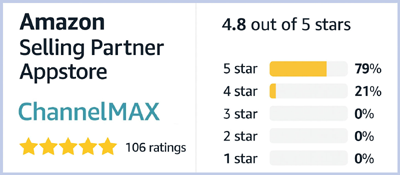
Check ChannelMAX at Amazon Selling Partner Appstore, an application with a 5 star rating.
By ChannelMAX Staff Writer
Feb-2025#31
We are delighted to announce the launch of our new and improved repricing screen, designed with a better look and feel to enhance your experience. This new user interface aims to provide an intuitive overview and easy understanding of the repricing functionalities. We assure you that users familiar with our previous repricer interface will find it easy to navigate, as we have retained the key panels and terminologies. At ChannelMAX, we believe you will appreciate and welcome this change implemented by our dedicated team.
By default, upon signing in to selling.channelmax.net and selecting the Repricing menu from the left-hand side panel, you will be directed to this newly designed user interface. Below, you will find a screenshot displaying the new interface along with the descriptions for each column.

Product Details
Under the 'Product details' column, you will find the Image, Title, ASIN, SKU, and Item Condition of an item. By clicking on the 'marketplaces' link, you can view the selling venue of the specific SKU.

Competitors
The 'Competitors' column displays the buy box price, buy box rotation percentage, and the lowest FBA/MFN/Amazon price points. By clicking on the numeric value to the right of 'Competitors,' you can view the total number of competitors for the listing. The value in black font within square brackets indicates the total number of FBA competitors for the ASIN/SKU.
BBox Me: Indicates that you have won a buy box on this specific SKU.BBox xSKU: This indicates when you are selling the same ASIN with multiple SKUs on Amazon.
DeadBeat: Indicates SKUs where the selling price is over 5% away from the buy box total price.
BBox NoOne: Indicates buy box suppressed SKUs on Amazon.
BBx OnlyMe: Indicates that you have won buybox for an SKU that has no competition.

Performance
In the 'Performance' column, you can view the sales summary of the SKUs, including D7 and D30 values, along with the last sold date.
D7: Represents the sales count and selling price for the last 7 days.
D30: Represents the sales count and average selling price for the last 30 days. You may click on the hyperlink near 'Last Sold On' to view the sales history of the specific SKU.
Price and Shipping Cost
In this column, you will find the pricing details of the SKU available for editing. It is essential to configure both the Minimum price and Maximum price to enable repricing for an item/SKU. By default, when an SKU is imported from Seller Central, we import the SKU and save your current selling price under the Maximum price field, with the Minimum price field left blank. You will need to manually update the Minimum price using the Q500 panel or the File Upload option. Using the Q500 panel, you can update the Minimum price, Maximum price, Purchase cost, MAP, and Actual Shipping Cost.
The 'Calculator' feature can be utilized to automatically factor in FBA fees for the product cost and markup percentage. Simply input the product cost and markup percentage, then click 'Save' at the bottom of the panel to apply the changes.

Inventory
This column displays the fulfillment status of the SKUs within ChannelMAX. The quantity in ChannelMAX is indicated in blue font, while the quantity on Amazon Seller Central is shown in black font. Clicking the three dots provides additional information.
Q500: Click to edit Minimum and Maximum selling prices, as well as update the purchase cost and shipping cost.Trace Route: Provides information used for analyzing the repricer.
Cost Adj Report: Displays cost adjustment records of the SKU.
Data Analysis: Reviews the repricing history of the SKU.
Details: Updates additional attributes associated with an SKU.

Switch to Repricing-20
After reviewing the aforementioned changes, should you still prefer to use the previous version of the repricer, you may do so by clicking on 'Switch to Repricing-20' located beneath the 'In BuyBox' filter.

In conclusion, our newly enhanced repricing screen offers a seamless experience for managing your SKUs. The detailed breakdowns under the 'Product details,' 'Competitors,' 'Price and shipping cost,' and 'Inventory' columns ensure that you have all the necessary information at your fingertips. By utilizing features like the Q500 panel, the 'Calculator,' and other analytical tools, you can effectively optimize your repricing strategies and maintain a competitive edge. Should you have any questions or require further assistance, our team is always available to support you. We hope you find these updates beneficial and look forward to your continued success with ChannelMAX.
Disclaimer:
Disclaimer:
Amazon is the registered trademark of the e-commerce brand.
About ChannelMAX.NET:
ChannelMAX offers Amazon Repricer that runs on the latest AI Repricing agents to do Amazon Pricing Management or Amazon Repricing. Based on Amazon SP API, the repricing engine or repricer runs 24/7 and efficiently manages Amazon prices to maximize your BuyBox with profit optimization. Established in 2005, ChannelMAX has been integrated with Amazon technology since 2007, helping thousands of third-party sellers on various eCommerce platforms. Some of the eCommerce platforms, aka marketplaces, supported by ChannelMAX.NET, are Amazon, Walmart, eBay, and Shopify. Some of ChannelMAX key offerings include ChannelMAX Amazon Repricer, 2ndly, ChannelMAX Amazon FBA Audits and FBA Refunds management, an offering for managing Amazon FBA Refunds Reimbursement management for lost or damaged or misplaced inventory for which Amazon is responsible and for which sellers deserve appropriate credit reimbursement from Amazon. ChannelMAX Services offer Remote (aka Virtual) Full-Time eCommerce Assistant to help 3P sellers run their daytoday business.
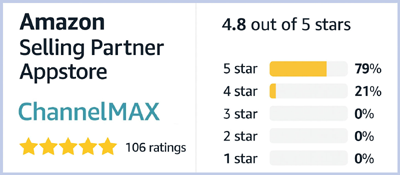
Check ChannelMAX at Amazon Selling Partner Appstore, an application with a 5 star rating.