Amazon Advertising Campaign: A Complete Guide to Maximizing Sales
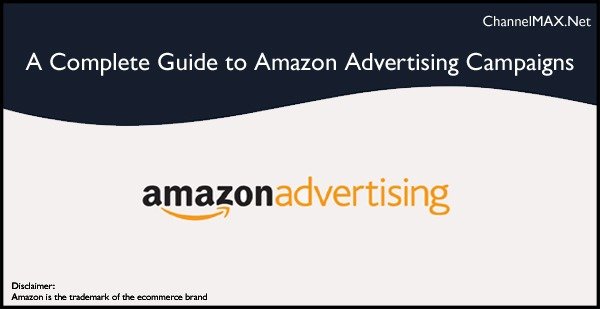
How to Effectively Run and Optimize Your Amazon Ads
By ChannelMAX Staff Writer
Mar-2025#24
Amazon advertising is a powerful tool that helps sellers increase product visibility, drive traffic, and boost sales. With millions of sellers competing for customer attention, it’s important to run a well-structured Amazon Advertising Campaign to stay ahead. This guide covers everything you need to know about Amazon ads, from different types of campaigns to best practices for optimizing your ad performance.
Understanding Amazon Advertising Campaigns
Amazon advertising helps sellers to promote their products directly on Amazon's search results and product pages. These ads operate on a pay-per-click (PPC) model, meaning sellers only pay when someone clicks on their ad.
Why Use Amazon Ads?
1. Increased Visibility: Amazon ads place your products in front of potential buyers, increasing views and clicks. Being visible at the top of search results makes it easier for customers to find your products.
2. Higher Conversion Rates: Since Amazon shoppers already have a buying intent, ads can significantly boost conversions. Unlike social media ads, where users may not be actively looking for products, Amazon ads target buyers who are ready to make a purchase.
3. Better Sales Performance: Increased traffic to your product listings results in more sales and improved rankings on Amazon’s search algorithm. The more sales you generate, the more Amazon promotes your product organically.
Types of Amazon Advertising Campaigns
Amazon offers different types of ads to help sellers reach their goals. Here are the three main types:
1. Sponsored Products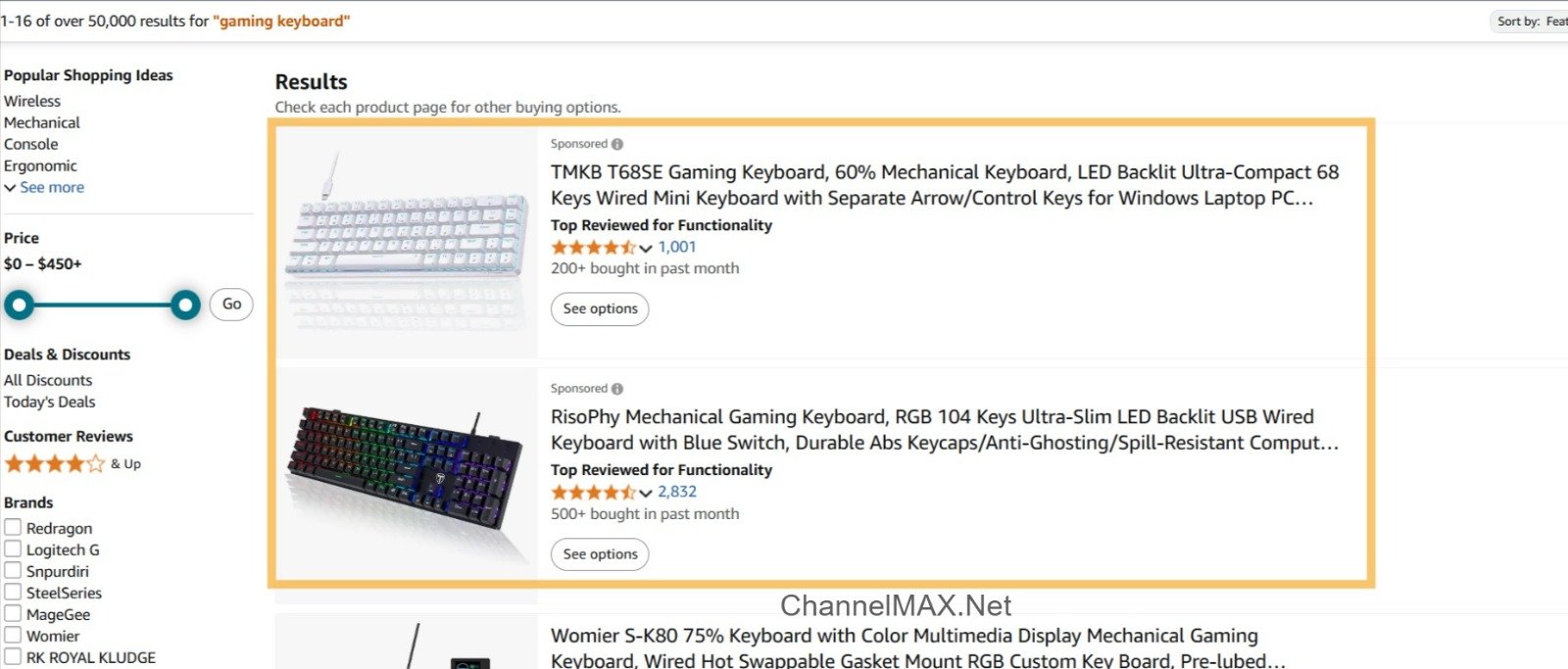
a. Sponsored Products help promote individual product listings within search results and product pages. These ads look similar to organic listings, so they don’t feel like typical ads.
b. They use keyword targeting or ASIN targeting to reach the right audience. You can either manually select keywords or let Amazon pick them automatically based on your product listing content.
c. These ads are great for increasing sales, launching new products, or improving visibility for slow-moving items. If your product isn't getting enough traffic, a Sponsored Product ad can help bring in more clicks and sales.
2. Sponsored Brands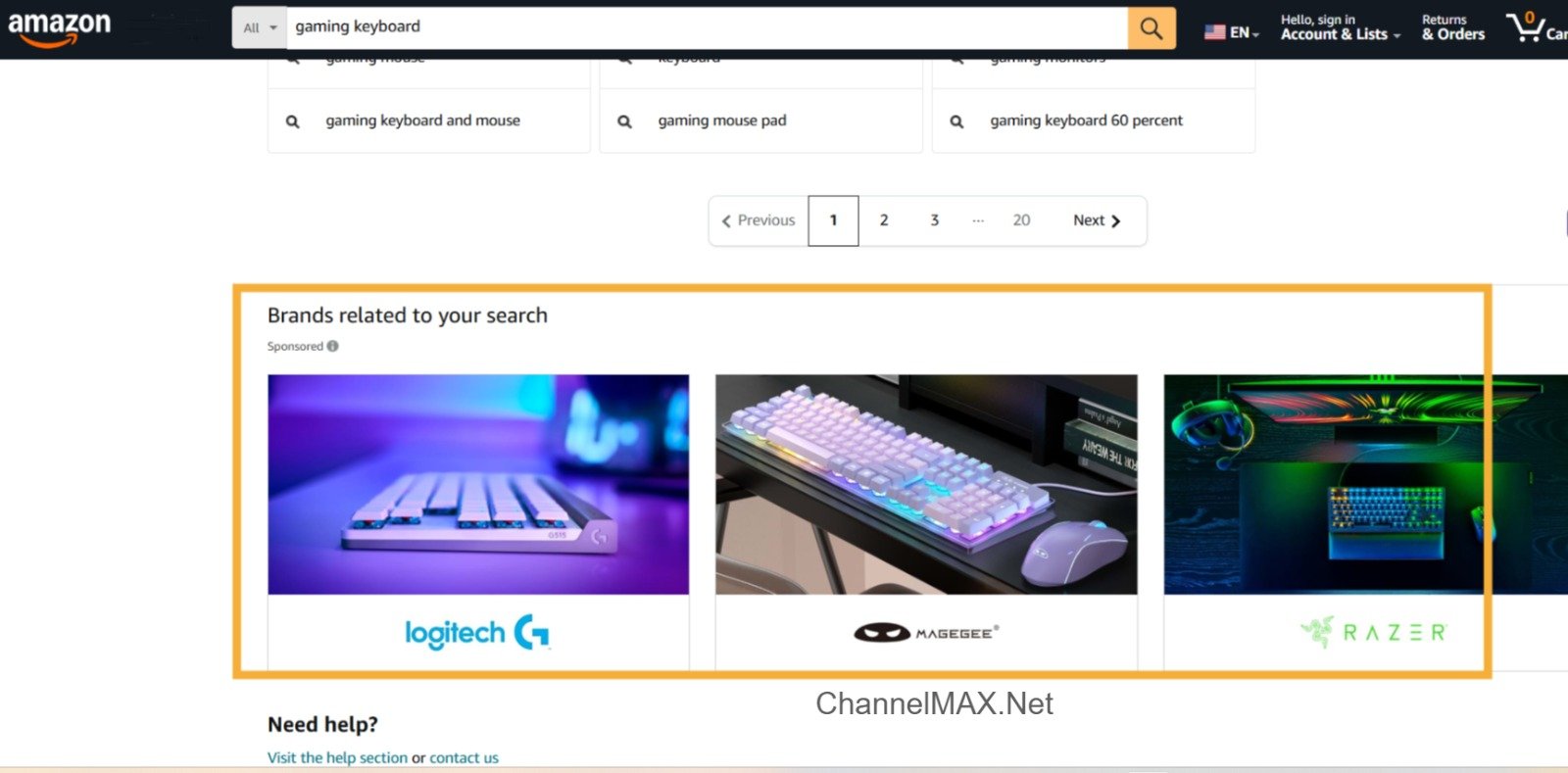
a. Sponsored Brands are for sellers who have registered their brand on Amazon. These ads promote multiple products under one brand.
b. The ad includes a headline banner with the brand logo and selected products, allowing sellers to create brand awareness. This is perfect for sellers who want to establish a strong brand presence on Amazon.
c. Sponsored Brands help create brand recognition and trust, which can lead to repeat purchases. If customers are familiar with your brand, they are more likely to choose your products over competitors.
3. Sponsored Display Ads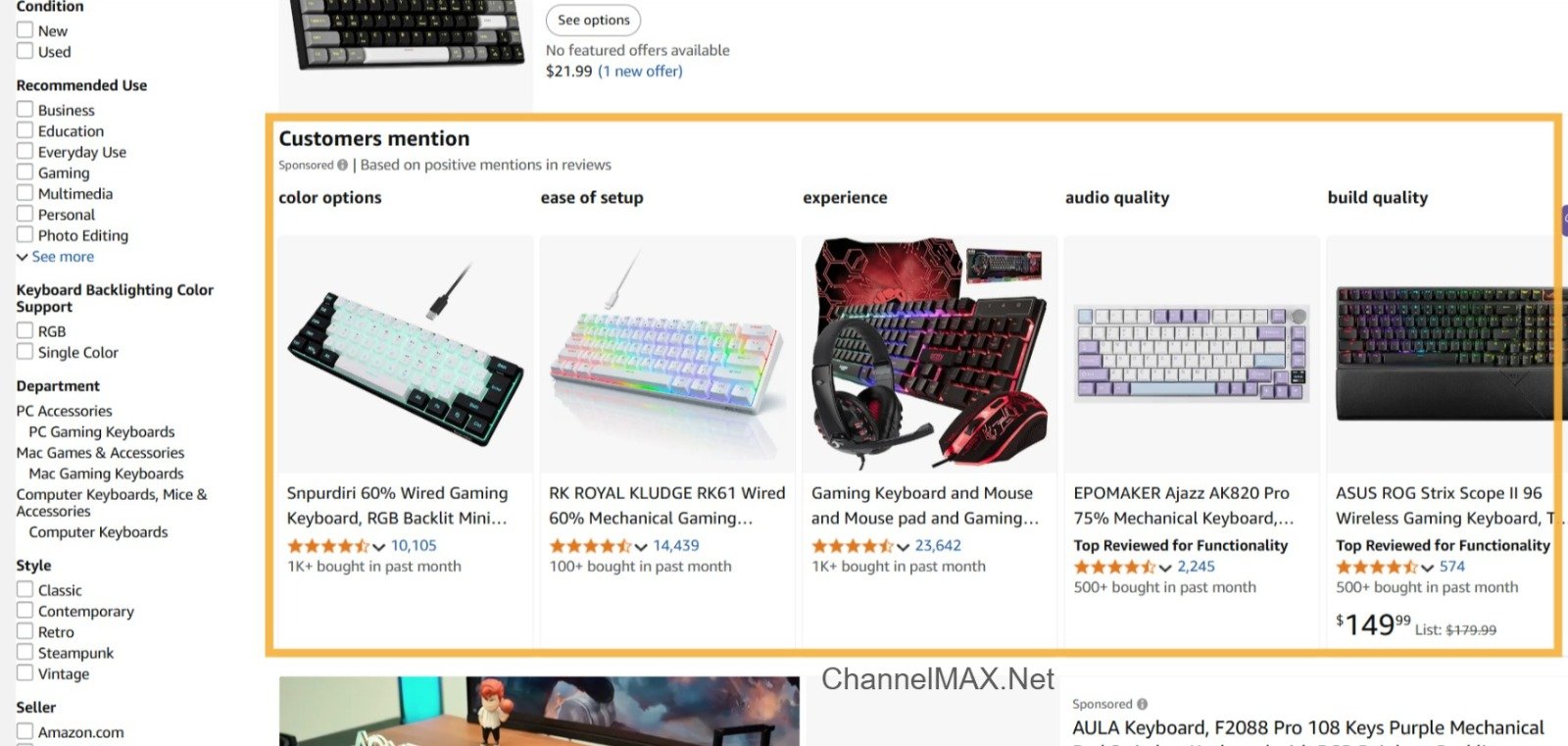
a. Unlike Sponsored Products and Sponsored Brands, Sponsored Display Ads appear both on Amazon and other websites. These ads extend beyond Amazon’s website, allowing sellers to reach a wider audience.
b. These ads also use retargeting, meaning they can bring back shoppers who viewed your product but didn’t buy it. Since many customers browse multiple products before making a final purchase decision, retargeting can help bring them back to complete the purchase.
c. Sponsored Display Ads appear on competitor product pages, Amazon’s homepage, and third-party websites, making them an excellent tool for increasing brand awareness and conversions.
How to Set Up an Amazon Advertising Campaign?
Step 1: Choose the Right Campaign Type
a. Sponsored Products are a great starting point if you want to increase product visibility and sales.
b. If your goal is to promote your brand to build brand awareness, Sponsored Brands help show multiple products in a single ad.
c. If you want to retarget potential buyers and expand your reach beyond Amazon, Sponsored Display Ads are the best option.
Step 2: Select Targeting Options
a. Manual Targeting: Sellers choose specific keywords or product ASINs to show ads. This gives more control and helps to bid on the best keywords.
b. Automatic Targeting: Amazon selects keywords based on the product’s content and relevance. This is a good choice for new sellers who are still figuring out which keywords work best.
Step 3: Set a Budget and Bidding Strategy
a. Daily Budget: Decide how much you want to spend each day so your ads don’t stop due to a lack of funds.
b. Bidding Strategies:
Dynamic Bids (Up/Down): Amazon adjusts your bids based on how likely your ad is to get sales.
Fixed Bids: Keeps your bids at a constant rate, ensuring predictable ad spending.
Adjust Bids by Placement: Allows you to bid higher for better ad placements, such as the top of search results.
Step 4: Create Compelling Ad Copy and Visuals
a. To grab attention, use clear and high-quality images that show the product’s features.
b. Write engaging product titles that include relevant keywords.
c. Highlight important product features and benefits in your ad description.
d. Make sure your product listing is well-optimized before running ads to get more sales.
Best Practices to Optimize Your Amazon Advertising Campaign
1. Conduct Keyword Research
a. Use tools like the Amazon Keyword Tool to identify relevant, high-converting keywords.
b. Long-tail keywords are effective because they have lower competition but higher chances of sales. For example, instead of "running shoes," target "lightweight running shoes for women."
c. Add negative keywords to prevent your ad from showing up on irrelevant searches. If you sell premium products, adding terms like "cheap" or "discount" to your negative keyword list will prevent people looking for low-cost items from clicking on your ad.
2. Optimize Your Product Listings
a. Ensure that your product title, bullet points, and description are optimized with keywords to help customers find your product easily.
b. Use high-quality images showing your product from different angles.
c. If you have a brand-registered account, use A+ Content to make your listing more attractive and informative.
Also Read: How to Write an Amazon Product Listing That Ranks High and Wins More Customers
3. Adjust Bids and Budget Regularly
a. Increase bids on high-performing keywords to get more visitors.
b. Lower bids or pause underperforming ads to optimize your budget.
c. Monitor your Advertising Cost of Sale (ACoS) to ensure a profitable return on investment.
4. Utilize Negative Keywords
a. Filtering out irrelevant search terms helps reduce wasted ad spend and improves ad efficiency.
Example: If you sell luxury leather bags, adding "synthetic bags" as a negative keyword stops your ad from showing to the wrong audience.
5. Monitor and Optimize Performance
a. Keep track of CTR, conversion rates, and ACoS to improve your ad strategy accordingly.
b. Amazon's Advertising Console provides detailed insights that help in making data-driven decisions.
Common Mistakes to Avoid in Amazon Advertising
Running Amazon ads can help boost sales, but small mistakes can waste money and affect ad performance. Here are five common mistakes sellers make and how to avoid them:
1. Ignoring Keyword Research
Keywords help Amazon show your ad to the right people. If you pick the wrong keywords, your ads may appear in irrelevant searches, leading to wasted ad spend and low conversions.
a. Many sellers use popular, high-traffic keywords, but these have high competition and low conversion rates.
b. Instead, focus on long-tail keywords that have lower competition but higher purchase intent. For example: Instead of "wireless earbuds," use "noise-canceling wireless earbuds"
c. Use keyword research tools like Amazon Keyword Tool to find high-performing keywords relevant to your product.
d. Update keywords regularly based on real-time performance data.
2. Setting an Unrealistic Budget
Amazon ads work on a pay-per-click (PPC) model, meaning you pay each time someone clicks on your ad. Spending too much or too little can affect your campaign’s results.
a. If your budget is too low, your ads may run out of funds early in the day, limiting exposure and reducing conversions.
b. If your budget is too high, you might overspend on ineffective campaigns without properly analyzing ROI.
c. Some sellers also spend aggressively on high-competition keywords without optimizing their listings, leading to poor conversion rates.
Start with a moderate budget and gradually increase it based on results. Track Advertising Cost of Sale (ACoS) and Return on Ad Spend (ROAS) to measure profitability. Adjust bids and budget allocation based on which keywords bring the best results.
3. Not Checking Ad Performance
One of the biggest mistakes sellers make is launching an ad campaign and then failing to track its performance. Simply running ads is not enough—you need to track performance to see what’s working.
a. Ignoring Click-Through Rate (CTR): A low CTR means your ads may not be attracting enough attention. You may need to improve your product title, images, or ad copy.
b. Low Conversion Rate (CVR): If people click your ads but don’t buy, there may be issues with your product pricing, images, or customer reviews. Try to improve them.
c. High Advertising Cost of Sale (ACoS): If your ACoS is too high, you might be spending too much on ads compared to actual revenue.
Regularly check Amazon Advertising Reports in Seller Central. Optimize ads based on performance data. Stop spending on low-performing keywords and increase bids on high-converting ones. Test different ad images, headlines, and copy through A/B testing to see what works best.
4. Poorly Optimized Product Listings
No matter how much you spend on ads, if your product listing isn’t optimized, people won’t buy. Poorly optimized listings can lead to high ad costs with low returns.
a. Low-quality images can discourage shoppers from clicking on your listing. Amazon recommends using high-resolution, professional photos showing your product from different angles.
b. Weak product descriptions that don’t highlight key benefits can make it difficult for buyers to understand why they should buy your product.
c. Missing A+ Content: If you're a brand-registered seller, using A+ Content (enhanced brand descriptions) can significantly boost conversions.
Use clear product titles, bullet points, and descriptions with relevant keywords. Add high-quality images and videos that show your product being used. Use A+ Content (if eligible) to make your listing stand out and build trust. Encourage satisfied customers to give positive reviews, as listings with high ratings perform better in Amazon’s algorithm.
Also Read: Mastering Amazon A+ Content: Guidelines for Creating High-Impact Product Listings
5. Not Using Negative Keywords
Negative keywords prevent your ads from showing in irrelevant searches.
a. Without negative keywords, your ad may appear for unrelated or low-intent searches, which can result in wasted ad spend.
b. Amazon allows you to block specific words or phrases from triggering your ads, helping to refine your audience.
Check your Search Term Reports to identify low-converting or irrelevant keywords and add them as negative keywords. Use phrase match and exact match to control ad targeting. Regularly update your negative keyword list to ensure your ads are only shown to qualified buyers.
Conclusion
Amazon advertising campaigns are essential for driving traffic, increasing sales, and improving brand visibility. By choosing the right ad format, conducting thorough keyword research, and optimizing product listings, you can maximize your ad performance and achieve long-term success. Avoid common mistakes, use smart advertising methods, and check your ad performance regularly to stay ahead of others. With the right plan, Amazon advertising can take your online business to the next level!
Also Read: How to Use Amazon Lightning Deals to Boost Sales and Visibility
Disclaimer:
Amazon is the registered trademark of the e-commerce brand.
About ChannelMAX.NET:
ChannelMAX offers Amazon Repricer that runs on the latest AI Repricing agents to do Amazon Pricing Management or Amazon Repricing. Based on Amazon SP API, the repricing engine or repricer runs 24/7 and efficiently manages Amazon prices to maximize your BuyBox with profit optimization. Established in 2005, ChannelMAX has been integrated with Amazon technology since 2007, helping thousands of third-party sellers on various eCommerce platforms. Some of the eCommerce platforms, aka marketplaces, supported by ChannelMAX.NET, are Amazon, Walmart, eBay, and Shopify. Some of ChannelMAX key offerings include ChannelMAX Amazon Repricer, 2ndly, ChannelMAX Amazon FBA Audits and FBA Refunds management, an offering for managing Amazon FBA Refunds Reimbursement management for lost or damaged or misplaced inventory for which Amazon is responsible and for which sellers deserve appropriate credit reimbursement from Amazon. ChannelMAX Services offer Remote (aka Virtual) Full-Time eCommerce Assistant to help 3P sellers run their daytoday business.
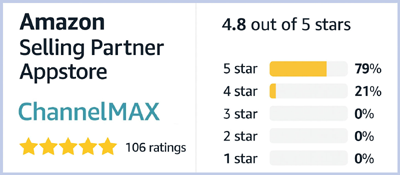
Check ChannelMAX at Amazon Selling Partner Appstore, an application with a 5 star rating.